Fed up with switching between various apps while trying to remain organised? Notion can be the answer to all your productivity issues. It’s an all-in-one workspace for notes, tasks, wikis, and databases. Unleash the power of Notion and simplify your workflow today!
What is Notion
Notion is a tool for productivity; you can use it to manage tasks, take notes, create digital docs and more. This flexible and easy-to-use tool was designed to help users work better and with more organization. You can make digital documents, list project tasks and team up with colleagues in one place.
The idea behind Notion is to have lots of functions in one robust platform to organize your projects. It not only helps you to arrange things but also serves as a powerful collaboration platform to share ideas among team members. Plus, Notion offers customising options to suit the needs of your team or tasks.
Notion has markdown support, nearly unlimited storage and the ability to create databases within databases. This shortens project timeframes. There’s a viewer that helps software developers find information quickly and save time.
Notion has a modern workflow system that simplifies task management for small teams and organizations. Making work easier than ever!
Notion Features
Notion is a productivity app that offers a range of features for note-taking, task management, and project management. It is a versatile tool, used for collaboration, data organisation, and database building. Notion’s user experience is adapted from wikis, making it easy to create workspaces and organize tasks.
The most unique feature of Notion is the customisable templates. They aid quick setup and deployment for personal data organisation or project workflow. Templates include boards, calendars, tables, and personal wiki pages. Customising workspaces also helps collaboration by providing instructions and progress updates.
Notion integrates with popular apps like Google Drive, Dropbox Calendar, and Trello. This makes it smooth and efficient to move files in and out of the platform. Feedback says it is easy to track tasks and improve team efficiency with direct access to documents stored on other cloud platforms.
Notion Benefits
Notion is a great tool for lots of tasks. It can help you make notes, documents, databases and more. You get lots of benefits with Notion.
- Firstly, it’s flexible. With drag-and-drop and custom layouts, you’re in control. Plus, as it’s web-based, there’s no need to worry about software or hardware compatibility.
- Secondly, Notion is super user-friendly. It’s easy to use and you can customize it quickly.
- It’s great for teams because it offers lots of collaboration tools.
- Lastly, Notion boosts productivity. Its data management features make it easier to track events and tasks. Automation and collaboration make it easy to save time.
Notion Drawbacks
Notion is a great online workspace for projects. But, it has some drawbacks.
- It can be tough for new users.
- File upload size and type restrictions can make it hard to store large images, videos, and documents.
- Complicated coding can also cause formatting issues. Navigation issues can occur when sorting through folders. Performance issues can occur if too many browser windows are open or if the user exceeds Notion’s page element limit.
Notion Use Cases
Notion is a popular productivity tool with versatile use cases. It can be used for personal and professional applications, such as task management, note-taking, project management, data management, knowledge management and team collaboration. Notion is perfect for education, helping users to manage their coursework and collaborate better.
Notion has customisable features, like setting up individual to-do lists or group tasks into boards. It also allows note-taking in outlines or free-form. The “Knowledge” feature makes it easy to store knowledge library, and keep documents updated.
For teams or organisations, Notion offers an easy way to stay connected without running multiple tools. This can save time and cost.
In conclusion, Notion is a great tool for managing tasks and storing knowledge. Its configurable user interface makes it easy to use, no matter your role or experience.
Notion Pricing
Notion is great for any need. It has 3 tiers of pricing.
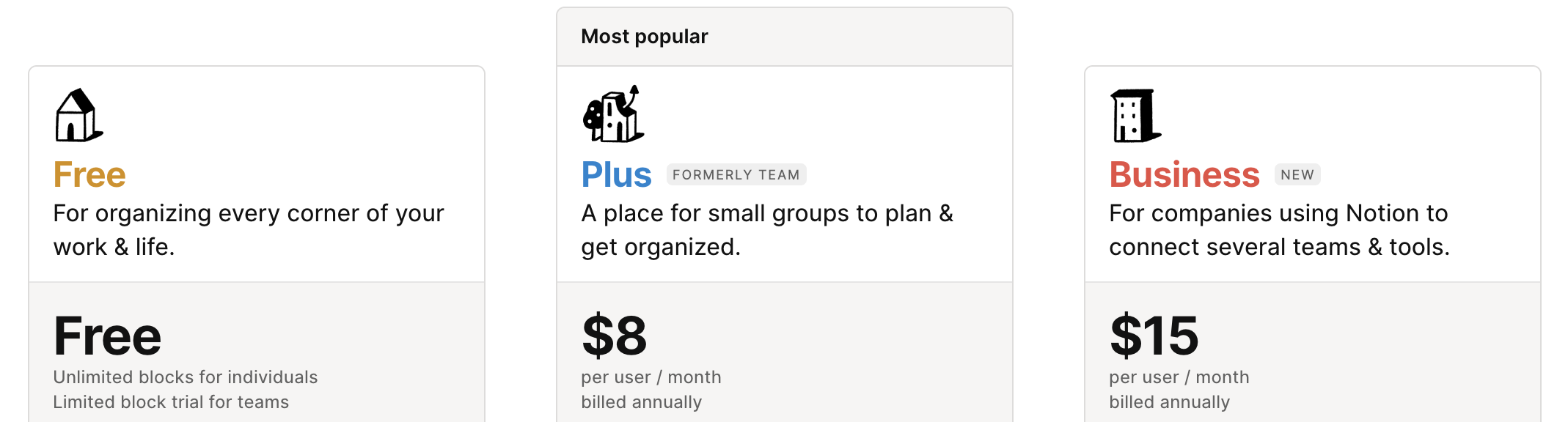
- The Free Plan gives you access to unlimited workspaces and private notes. But, be aware of its restrictions like max page size and content limits.
- The Plus Plan offers advanced features plus collaboration with 100 people in a workspace. But, it has limited number of blocks per page.
- For teams and bigger projects, upgrade to the Business Plan. It has unlimited pages, 250 members, plus integration with 3rd-party services like Slack & Salesforce.
Notion offers flexible billing cycles. You can pay monthly or yearly. Plus, they have multiple payment options; PayPal & Credit/Debit Card.
Comparisons
Comparing Notion with other tools can be tough. Options like Google Docs, Trello, Asana, Evernote, Onenote, Airtable, Roam Research, and Coda are out there! To help decide, consider features, platform compatibility, pricing plans, and use cases.
- Features: Notion has drag-and-drop style workflow automation and integrations with tools like Zapier.
- Pricing plans: Notion has a free tier with unlimited blocks and workspaces. There are also three paid tiers including Team, Enterprise, and Education Plan.
- Use cases: Notion is great for project management in larger groups. It allows teams to share data and combine processes in one workspace.
These criteria should help decide the best tool for needs. Weigh the pros and cons of each tool versus others on the market.
Conclusion
In conclusion, Notion is a great tool to organize projects, ideas, tasks and resources. It provides an organized interface without compromising flexibility. Its functions are easy to use and there are various plans available. If you get the chance, Notion could become an important part of your workflow.
Frequently Asked Questions
Q: What is Notion?
A: Notion is an all-in-one productivity workspace that combines notes, tasks, wikis and databases into one platform.
Q: What can I do with Notion?
A: Notion can be used for a variety of tasks such as note taking, document collaboration, project management, knowledge management, and more.
Q: Is Notion free?
A: Notion offers a free plan with limited features. Paid plans start at $8/user/month and offer additional features such as unlimited storage space, custom domains, and more.

